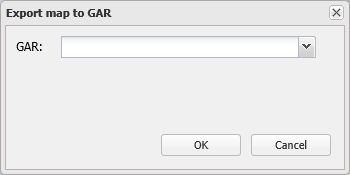Export map to GAR dialog box
This topic describes the purpose of the Export map to GAR dialog box and all the settings and buttons on it.
The Export map to GAR dialog box allows you to select which GAR unit you want to export the currently selected map layers to. You must select the GAR unit you will perform the drive on. This will allow you to view the locations of interest on the map view of your GAR unit. Your GAR unit will automatically update with the exported data when it is turned on.
It is recommended that you do a separate export for each operator as this gives you the flexibility of selecting to view each or all operators on your GAR unit. The GAR unit will allow you to select which of the exported information you want to view.
For further details refer to Exporting your map details into your GAR unit.
Select which GAR unit you want to export the map to. The GAR units listed here are all those that are configured for your customer account.
Click to close the dialog box without applying any changes you may have made.
Click to apply any changes you have made. The dialog box closes automatically.